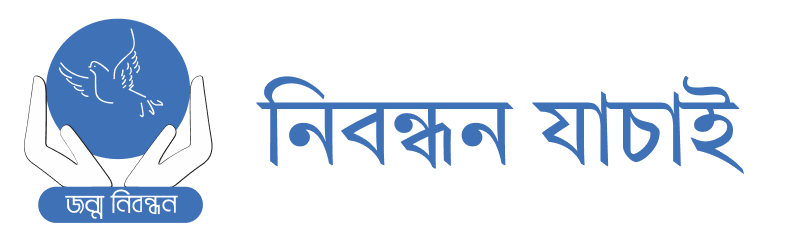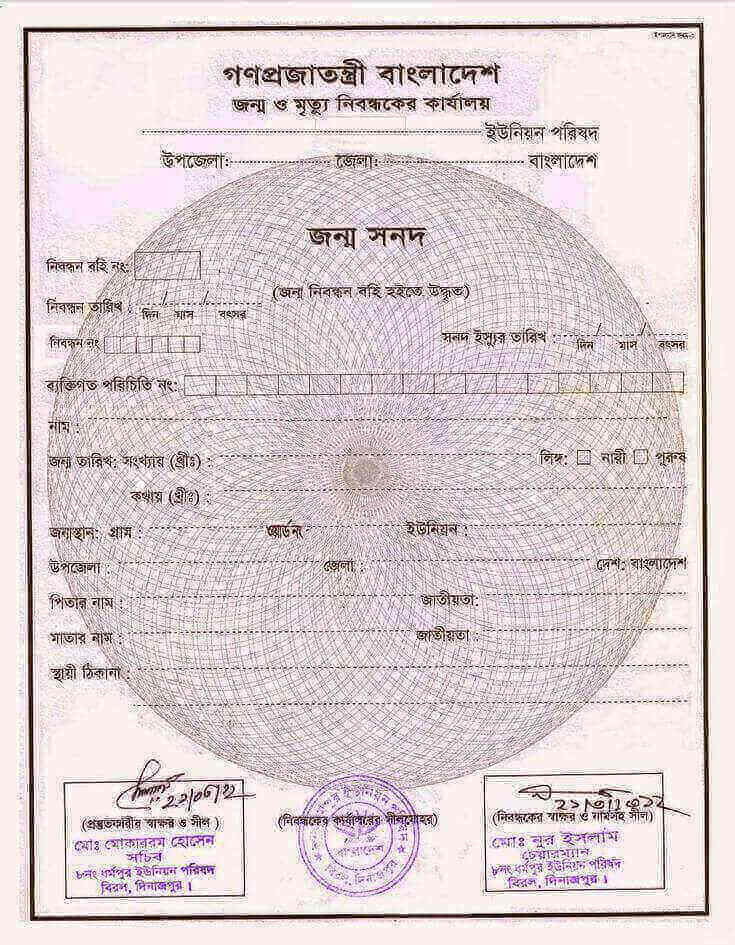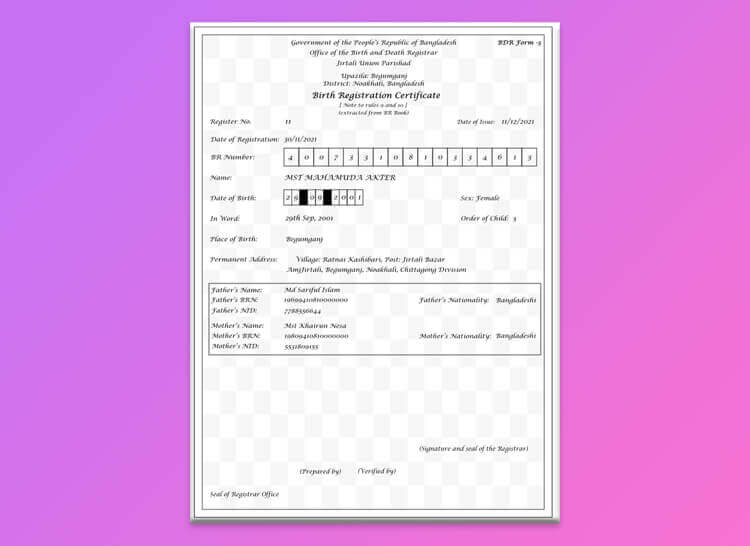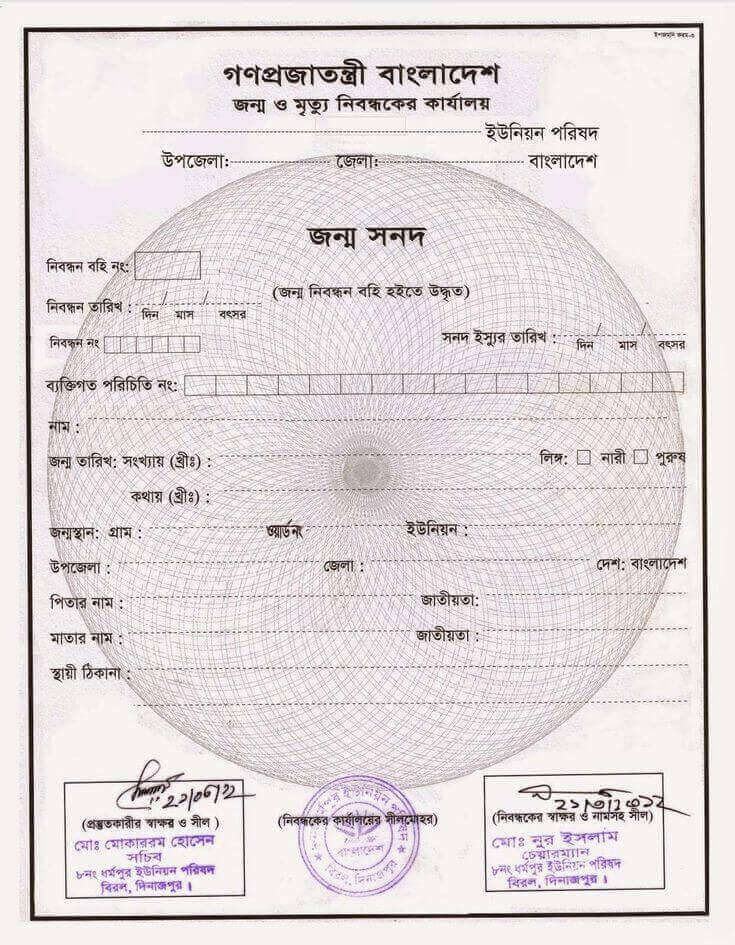A birth certificate is an important legal document that proves your date and place of birth. It is needed for many official purposes like applying for a passport, national ID card, driving license, etc. So it is very necessary to have your birth properly registered with the government. Then only you can check and access your birth certificate online easily.
The government of Bangladesh has made it possible to check birth certificates online through a website called Bangladesh Birth and Death Registration Information System (BDRIS). This article will show you step-by-step how to check birth certificates online in Bangladesh.
Why Check Birth Certificates Online?
Earlier people had to go personally to the government offices many times to apply for or check birth certificates. It would take many days and involved paying money also sometimes.
Now the online system helps every person save time and check their birth record from home in just 2 minutes! No need to give money when you check your birth certificate online.
This facility is very helpful for students staying away from their hometown for studies. People working abroad can also check their birth certificate from Bangladesh without going there.

How to Check Birth Certificate Online Step-by-Step
Let me explain how anyone can simply check their birth certificate online from home:
Step 1: Go to the government website https://everify.bdris.gov.bd
This is the official website of Bangladesh Birth and Death Record System.
Step 2: On the homepage you will see three empty boxes.
In the first box, write your 17-digit Birth Registration Number.
Every person gets this number when their birth is registered initially by their parents.
Step 3: In the second box, write your Date of Birth. Write the full date with year first, then month and date. For example – 2000 January 15 should be written as 2000-01-15.
Step 4: After filling the two boxes, you will see one math question below the boxes to prevent cybercrime. Solve the simple math correctly like 5+2=7. Write the answer in the third box.
Step 5: Finally click on the “Search” button.
If your birth details are saved in the database, your certificate will open on screen in the next few seconds!
What if a Birth Certificate Does Not Show Online?
First make sure you provided the correct 17-digit Birth Registration Number without any mistake. Also the date should match the official record.
If details are 100% right but still no birth certificate shows, then it means your birth record is probably not updated online yet.
In that case, go meet the Union Parishad chairman of your area. Tell them to help register your birth details with the central online system.
Once it is updated nationally, then you can follow the above steps to check birth certificates online easily from home!
How to Make Corrections in Birth Certificates Online?
After checking the birth certificate online, you may see some small errors. Like spelling mistakes in name or wrong date. We can apply online to correct such small errors also without going to the office.
Process for Online Birth Certificate Correction:
Step A: Download the Birth Registration Correction form from the BDRIS website.
Step B: Fill the form correctly on your computer. State what needs to be corrected – like name spelling or parents name wrongly written etc. Attach a copy of the certificate also.
Step C: Submit the filled form to BDRIS through their website only.
An officer will check your details and update the central database based on valid documents you provided.
So in this simple way, anyone can even apply for birth certificate changes by sitting at home!
Collect Certificate from Local Office:
You can only see and check the certificate online for free. If you need a hard copy of the certificate, you have to go to your Union Parishad office.
They will print it out from the central system and stamp it to make it a valid document. You may need to pay a small fee for the paper birth certificate for official work.
Check Birth Certificate Online on Mobile Phone
People who don’t have a computer or internet at home can also check their birth certificate from a mobile phone easily.
Just open the internet browser on your smartphone and type the BDRIS website link – https://everify.bdris.gov.bd.
Enter your birth registration number and birth date correctly. Solve captcha too. Then tap Search.
Your birth certificate will show on the mobile screen if registered! So simple to access from a basic phone too.
How to Check Birth Certificate Online from Outside Bangladesh
Non-resident Bangladeshis living abroad can also check their birth certificate registered in Bangladesh through the BDRIS website.
You just need to enter the 17-digit Birth Registration Number and date of birth format as given above. Follow the exact same procedure of filling the form and submitting.
As long as you have internet access, you can check and even apply for correction in birth records online from anywhere in the world. The online system has made the process very simple and efficient.
Saving Birth Certificate Safely on Computer
After you check the birth certificate online on computer or phone successfully, make sure to save a soft copy on the device.
Also take color print out of the certificate and keep it in file for lifetime. Keep it very safely as it never expires and will be used by next generations too!
If you save secure soft and hard copies, then even if BDRIS website fails in future you will have access to your vital birth record.
Conclusion
I hope I have clearly explained to common people how to check the original birth certificate registered in Bangladesh without going to any government office.
Please read this guide fully and follow the 6 step process properly on the official BDRIS website.
If there is any confusion, ask me before proceeding. Be very careful in providing the accurate 17 digit birth registration number and date format.
Use this free online facility and keep hard copies too for future needs. Share with friends and family to spread this digital service for citizens’ benefit.